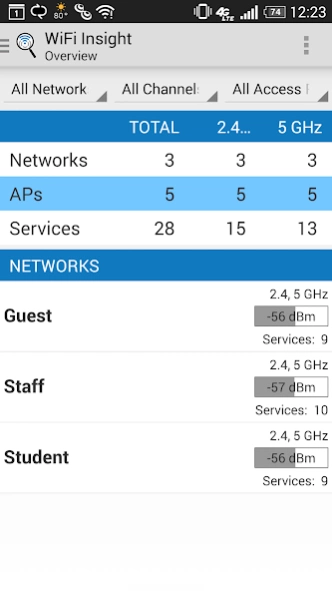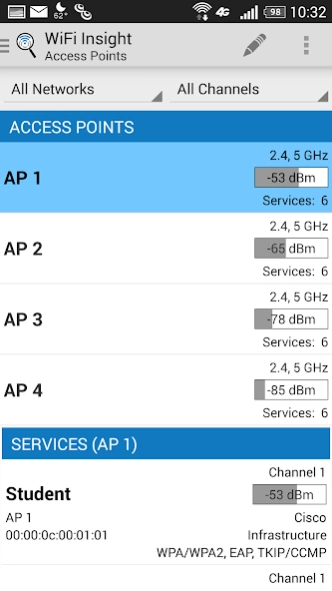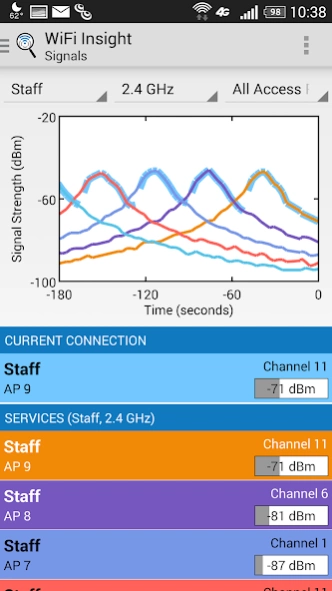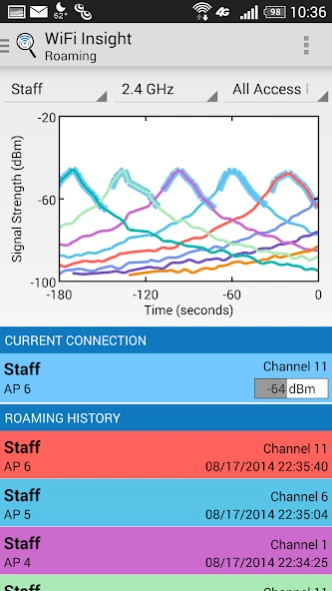WiFi Insight Wi-Fi Analyzer 1.0.2
Free Version
Publisher Description
WiFi Insight Wi-Fi Analyzer - Quickly monitor, analyze, optimize and troubleshoot Wi-Fi networks
WiFi Insight is a WiFi network analyzer that will enable you to:
• Quickly scan, analyze and monitor Wi-Fi (802.11) wireless networks around you with your smartphone or tablet
• Identify the WLAN access points that implement those networks
• Recognize which WiFi networks are advertised by which access points
• Analyze channel utilization, signal strength and WiFi coverage with easy to use charts and graphs
• Optimize channel selection and positioning of your access points for the best bandwidth, coverage and performance
• See SSID, BSSID, signal strength, channel, security settings and access point vendor information
• Apply filters so you can quickly focus on and analyze a particular network (SSID), access point, channel or band
• Analyze the roaming behavior of your Android device
• Configure a name for each access point
• See the WLAN security settings for each network
WiFi Insight is designed to be an easy to use WiFi analyzer for IT staff, professional network installers and tech savvy consumers to quickly analyze and understand WiFi networks operating around them. WiFi Insight is an ideal WiFi analyzer for understanding enterprise WLAN deployments where each access point advertises multiple services via multiple 802.11 radios.
WiFi Insight WiFi analyzer supports 802.11 a/b/g/n/ac based on the capabilities of your Android device.
WiFi Insight can analyze and monitor WLAN networks and access points from all vendors including Cisco, Aruba, Aerohive, Ruckus, Ericsson, Linksys, Netgear, Arris, Apple, Motorola, Tropos, Juniper, Avaya, D-Link, TP-Link and HP. WiFi Insight also works with access point features built into cable and DSL modems to analyze wireless aspects of Comcast Xfinity, AT&T U-Verse, Google Fiber and Cox high speed Internet services. WiFi Insight is an excellent tool if you are trying to troubleshoot or optimize your Chromecast or Fire TV connection.
WiFi Insight is a great companion tool for other WLAN test equipment, including Wireshark, AirPCAP, iperf, Aeropeek, Ixia, Veriwave, Chariot, Netstumbler and others. WiFi Insight allows you to quickly determine which channels each AP uses, eliminating the need to do trial and error packet captures to find which channel an AP is operating on.
Compare WiFi Insight to other popular WiFi analyzer apps and WiFi tools such as "WiFi Analyzer" and before deciding which one will be your go-to tool for WiFi network analysis.
WiFi Insight does not display ads.
About WiFi Insight Wi-Fi Analyzer
WiFi Insight Wi-Fi Analyzer is a free app for Android published in the System Maintenance list of apps, part of System Utilities.
The company that develops WiFi Insight Wi-Fi Analyzer is RidgeSoft. The latest version released by its developer is 1.0.2. This app was rated by 4 users of our site and has an average rating of 2.0.
To install WiFi Insight Wi-Fi Analyzer on your Android device, just click the green Continue To App button above to start the installation process. The app is listed on our website since 2014-09-23 and was downloaded 88 times. We have already checked if the download link is safe, however for your own protection we recommend that you scan the downloaded app with your antivirus. Your antivirus may detect the WiFi Insight Wi-Fi Analyzer as malware as malware if the download link to com.ridgesoft.android.wifiinsight is broken.
How to install WiFi Insight Wi-Fi Analyzer on your Android device:
- Click on the Continue To App button on our website. This will redirect you to Google Play.
- Once the WiFi Insight Wi-Fi Analyzer is shown in the Google Play listing of your Android device, you can start its download and installation. Tap on the Install button located below the search bar and to the right of the app icon.
- A pop-up window with the permissions required by WiFi Insight Wi-Fi Analyzer will be shown. Click on Accept to continue the process.
- WiFi Insight Wi-Fi Analyzer will be downloaded onto your device, displaying a progress. Once the download completes, the installation will start and you'll get a notification after the installation is finished.